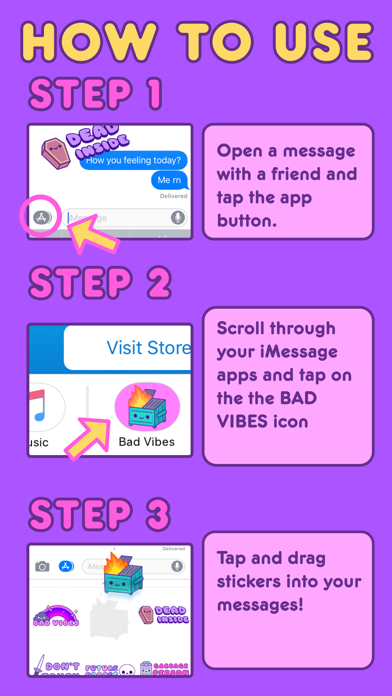send link to app
18 animated stickers for your bad vibes.
Dumpster Fires, Skulls, Coffins, and more.
* * * * * * * * * * * * * * * * *
WHERE TO FIND THE STICKERS AFTER INSTALLING:
Step 1: Open a message with a friend and tap the ">" button to the left of the text box.
Step 2: Tap the App button that appears and then tap the button that looks like four circles in the lower left of your screen to open the iMessage app drawer.
Step 3: Tap the Bad Vibes Stickers icon, then start sending stickers to your friends!